Initialize the SDK
GlobalIQASDK.Init(Application);Set the license (your server calls openAPI to get the license)
String license = "xxx";
String checkResult = GlobalIQASDK.SetLicenseAndCheck(license);
if ("SUCCESS".equals(checkResult)) {
// license enabled
startGlobalIQAActivity();
} else {
// license is not available, expired/wrong format/appId is not in the license list
}User binding (highly recommended).
You can use this method to pass us your unique user ID, and we will establish a mapping relationship based on that ID. It's easy to track logs with us in case of problems.
GlobalIQASDK.BindUser(String userId) Start and Get Results
We provide two ways to get images and detection results, you can get them directly through the SDK or you can request the results via IDVID.
Considering the strong correlation between the SDK page and the logical code, the heavy customization of the UI has not been released yet, and only the following sample code is supported to modify the style of the pages
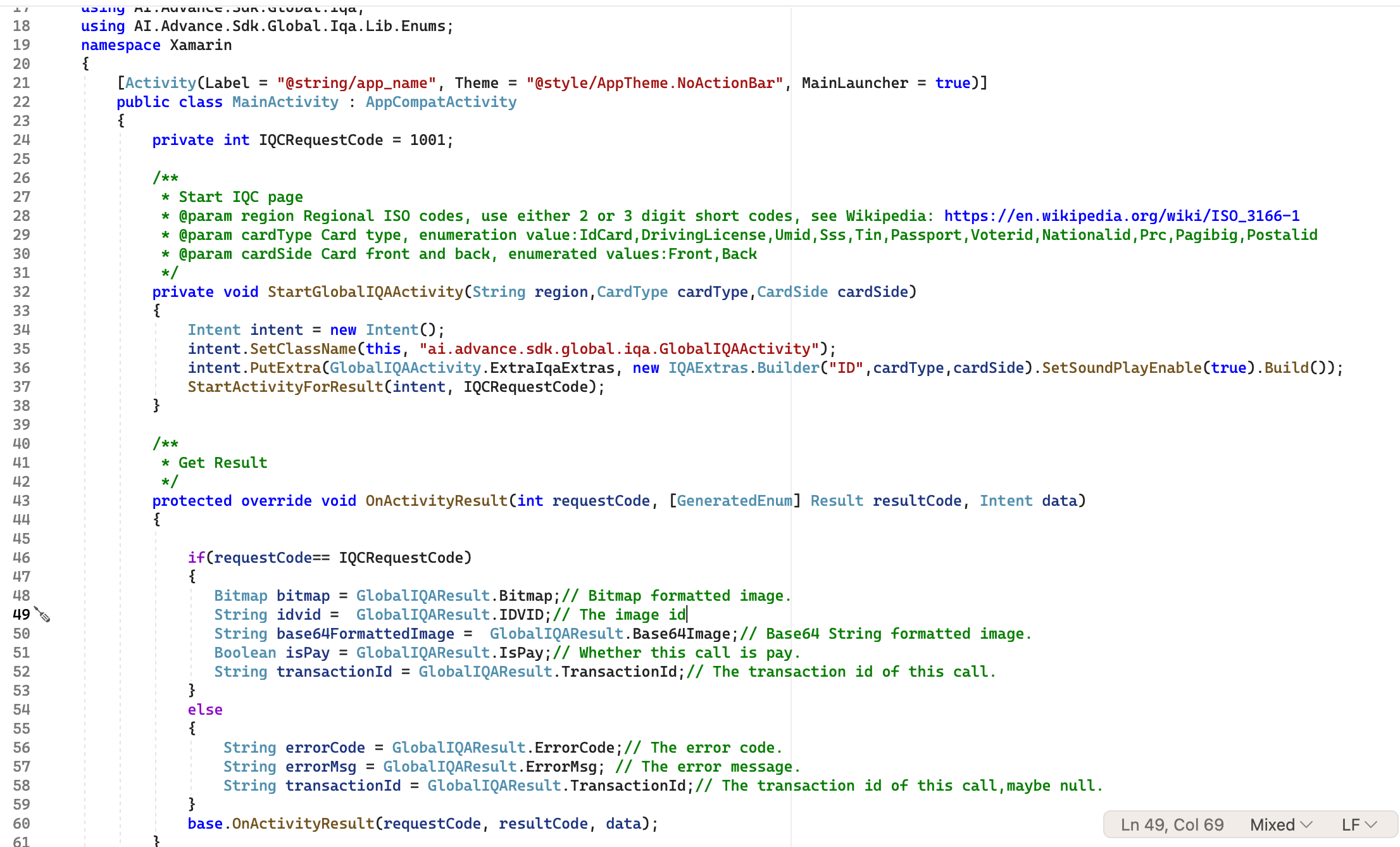
Runtime Permissions
This SDK requires the following permissions, which have been configured in the aar manifest file and the SDK itself is ready for dynamic application of Android 6.0+ permissions.
<uses-feature android:name="android.hardware.camera" />
<uses-permission android:name="android.permission.INTERNET" />
<uses-permission android:name="android.permission.CAMERA" />Code proguard configuration
The SDK already has code proguard, no additional configuration is required.
SDK Compatibility
- Minimum Android version:4.1+ (API Level:16)
- Compilation Android SDK version:API Level:32
- Additional dependent third-party libraries: None
- Supported CPU architectures:
armeabi-v7a,arm64-v8a,x86,x86_64,armeabi - SDK package size: 0.9MB model file + about 0.7MB per CPU architecture